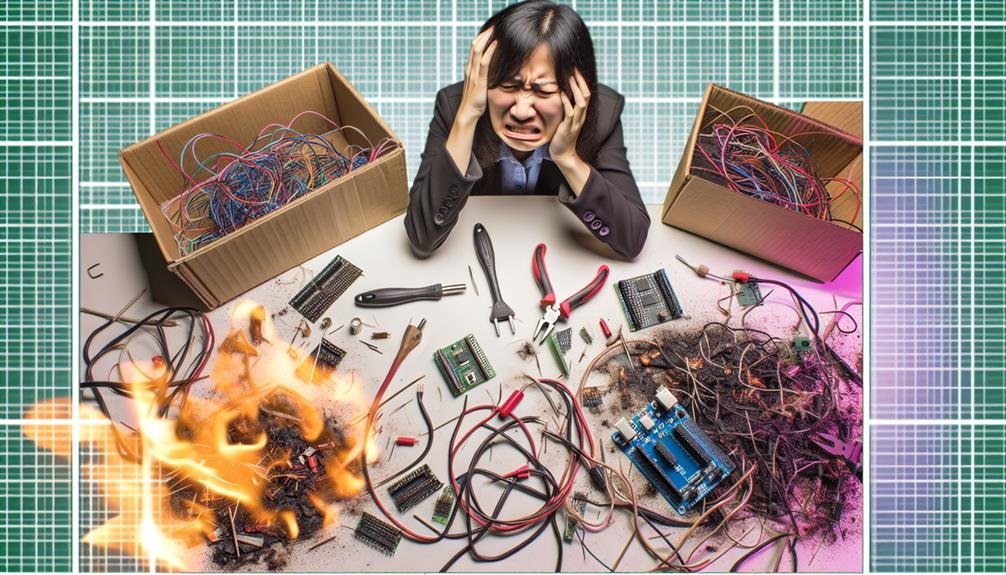You might think that using a DIY electronics kit is a straightforward task, but there are some common mistakes that you should be aware of.
While it may seem tempting to jump right in without taking proper safety precautions, this can lead to potential hazards that could have been easily avoided.
But don't worry, we're here to guide you through the dos and don'ts of using these kits.
So, let's dig into some of the most common mistakes that people make, and more importantly, how you can avoid them to ensure a successful and safe electronics project.
Key Takeaways
- Implementing safety precautions, such as using ESD precautions and wearing an ESD wrist strap, is crucial to prevent accidents and damage to components.
- Following instructions carefully is essential to avoid mistakes and hazards, as each kit is unique and requires specific steps.
- Checking connections, including proper alignment, tightness, insulation, and continuity, is necessary to ensure the components are properly connected and functioning.
- Component compatibility, including considering voltage and current ratings, physical dimensions, and interface protocols, is important for smooth operation and avoiding compatibility issues.
Lack of Proper Safety Precautions
To ensure the safety of both yourself and your electronics, it's crucial to implement proper safety precautions when working with DIY electronics kits. One of the most important precautions to take is to protect against electrostatic discharge (ESD). ESD can cause damage to sensitive components and circuits, rendering them useless. Therefore, it's essential to follow electrostatic discharge precautions.
Firstly, you should always work in an ESD-safe environment. This means using an ESD mat on your work surface and wearing an ESD wrist strap. These tools help to dissipate any static charges that could potentially harm your electronics.
Secondly, proper grounding techniques are vital. Make sure to connect your ESD mat, wrist strap, and any other ESD-safe equipment to a reliable grounding point. This will help to redirect any static charges away from your components.
Additionally, be mindful of your clothing choices. Avoid wearing synthetic fabrics that generate static electricity. Instead, opt for natural fibers such as cotton.
Skipping the Instructions
Skipping the instructions can lead to costly mistakes and potential hazards when working with DIY electronics kits. It may be tempting to dive right into the project without reading the instructions, especially if you have experience with similar kits. However, each kit is unique, and there may be specific steps or precautions that you need to be aware of. By skipping the instructions, you risk damaging the components, causing malfunctions, or even starting a fire.
One of the potential troubleshooting issues that may arise from skipping the instructions isn't knowing how to properly connect the components. This can result in a circuit that doesn't work or functions incorrectly. Another issue isn't understanding the specific requirements of the kit, such as voltage or current limits, which can lead to component failure or damage.
To troubleshoot any problems that arise, it's essential to refer back to the instructions. The troubleshooting techniques provided in the instructions can help you identify and fix any issues you encounter. These techniques may include checking for loose connections, testing voltages, or using a multimeter to measure current.
Neglecting to Double-Check Connections
By not double-checking your connections, you risk compromising the functionality and safety of your DIY electronics project after skipping the instructions. Neglecting this crucial step can lead to various issues that can hamper the performance of your project or even pose a safety hazard.
To ensure a successful and safe project, make sure to double-check your connections by following these essential steps:
- Verify the proper alignment of connectors: Incorrectly aligning connectors can result in faulty wiring and intermittent connections. Take the time to ensure that all connectors are aligned properly before making any connections.
- Confirm the tightness of connections: Loose connections can lead to signal loss or intermittent functionality. Before powering up your project, ensure that all connections are tightened securely.
- Check for proper insulation: Insufficient insulation can result in short circuits or electrical shocks. Carefully inspect all wires and connections to ensure that they're adequately insulated.
- Test for continuity: Use a multimeter or continuity tester to verify that there's a continuous flow of electricity through your connections. This will help identify any potential wiring issues.
- Ensure adequate grounding: Inadequate grounding can cause electrical interference and pose a safety risk. Double-check that your project is properly grounded to minimize these issues.
Overlooking Component Compatibility
When assembling a DIY electronics project, it is crucial to carefully consider the compatibility of components to ensure smooth functionality and avoid potential issues. Overlooking component compatibility can lead to a range of problems, from poor performance to complete failure of the project. To help you avoid these pitfalls, here are some key points to keep in mind:
| Component Quality | Troubleshooting Techniques |
|---|---|
| Always opt for high-quality components, as they are more likely to be compatible with other parts and offer better performance. | If you encounter compatibility issues, start by checking the datasheets of the components involved. Look for any conflicting specifications or requirements. |
| Check the voltage and current ratings of each component to ensure they are compatible with the rest of the circuit. Mismatched ratings can result in damage to the components or even pose safety risks. | Use a multimeter to measure voltage, current, and resistance at various points in the circuit. This can help identify any potential issues caused by incompatible components. |
| Pay attention to the physical dimensions of the components, such as their size and shape. Make sure they fit properly on the circuit board and can be securely connected. | Test each component individually outside of the circuit to verify their functionality. This can help identify any faulty components that may be causing compatibility issues. |
| Consider the interface and communication protocols used by the components. Ensure they are compatible and can communicate effectively with each other. | If all else fails, consult online forums, user manuals, or seek assistance from experienced hobbyists or professionals. They can provide valuable insights and troubleshooting techniques to resolve compatibility issues. |
Ignoring Proper Storage and Maintenance
Proper storage and maintenance are essential aspects of DIY electronics projects to ensure optimal performance and longevity of the components. Ignoring these aspects can lead to damage, malfunction, and reduced lifespan of your electronics. To avoid these issues, here are some important points to consider:
- Importance of regular cleaning: Dust, dirt, and debris can accumulate on your electronics, affecting their functionality. Regularly clean your DIY electronics kits using a soft, lint-free cloth and compressed air to remove any buildup.
- Proper handling of delicate components: Many DIY electronics kits contain delicate components, such as microcontrollers and sensors, that require careful handling. Avoid applying excessive force or bending these components, as it can lead to irreparable damage.
- Avoid exposure to moisture: Moisture can cause corrosion and damage sensitive electronics. Store your DIY electronics kits in a dry environment and keep them away from liquids.
- Organize and label components: Proper storage includes organizing and labeling your components. This helps you locate specific parts easily and prevents mix-ups that may lead to incorrect connections or potential damage.
- Protect from static electricity: Static electricity can cause damage to electronic components. Use anti-static bags or containers to store sensitive parts and always ground yourself before handling them.